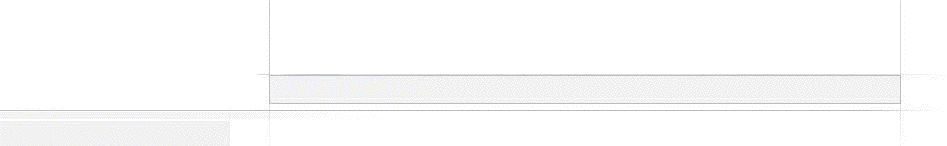|
|
|
FAQ: General Questions
Why should I spend money on Virthos, when there are so many free content management systems that are open-source?
You should weigh the word "free" carefully when considering an open-source product. To be sure, these products do not require a license fee, but some degree of experience is needed to install them and and build websites with them. And if you do not happen to be an IT geek yourself, you will have to pay for someone with this background.
The most important advantages that Virthos has over some of its open-source competitors: - Virthos is backed up by a management that has as its goal providing straightforward product development. Unlike the open-source solutions, it is not Virthos' developers, but its customers, who determine the path of future development.
- Virthos demands very little in the way of system requirements, and can be used even with the most economical offerings of the most popular hosting providers. If you want to change your provider later on, you can do so without any problem.
- Virthos is based on a very simple structure, and after a short time, you will be ready to develop your first applications, even if you have no programming or database experience. You will find the learning curve to be much less steep than with most open-source CMS solutions.
- Because of its flexibility, Virthos can suit a wide variety of applications even if you are on a limited budget. This makes it easier for developers and web designers to pick up than is the case with more specialized solutions.
What are Virthos' limits?
Currently, some of the "high-end functions" present in the larger open-source solutions are not available in Virthos, especially where workflow management (graphic representation of release scenarios) and version management are concerned. These functions are primarily suited for larger enterprises and agencies for whom Virthos may not yet be an appropriate solution. Also missing is the ability to edit rich text, which is probably important for smaller projects, as well. Here, a solution is already underway.
Do Virthos licenses have any limitations, especially as far as expiration, or the number of pages that can be maintained?
No. Anyone who acquires a Virthos license can use it for a website of any size for an unlimited period of time. What the scope of a website is, is determined by the URL used to invoke Virthos' PHP script. It must be determined at the time you acquire your license. For any other URL, Virthos will run only in "demo" mode.
What exactly are the differences between the Basic version and the Pro version? Can I later convert my website from one version to the other?
In contrast to the Basic version, the Pro version uses a mySQL database in the background. This allows sites with even hundreds of pages to be easily managed. Virthos Pro also allows for multiple users with their own login names, each with different access rights. For example, User X may edit only the news and User Y only the price list. A third important difference is that Virthos Pro allows as many language versions for a website as needed, making it easy to set up a multilingual site. Virthos Pro also includes a vtSelect VirthosTalk directive that can be used to build search functionality, dynamic lists and other features.
If you have built your website with Virthos Basic, there is no problem in converting it to Virthos Pro. The templates can continue to be used as before. When converting in the reverse direction, you may incur some problems, however. You cannot be sure that everything will work the same way as before. But if you have not used any functionality available only in the "Pro" version, this should be doable.
To migrate from one version to another, you can use the XML export and import functions. You can find these among the "additional functions" available through the mode selector, using the "gear" icon at the right. In the Virthos User Manual, these functions are covered under the topics "Exporting Pages" and "Importing Pages" in Part 2, "Managing Pages."
|
|